Best AI Coding IDEs of 2025: A Hands‑On Review
AI coding tools exploded in 2025, and after actually using these IDEs on real projects—not just testing features—I found out which ones genuinely help and which ones just look shiny. This guide breaks down the tools that truly stood out.
AI tools this year aren’t just autocomplete—they can manage whole projects, refactor code, run tasks, and sometimes feel like an extra teammate sitting next to you. They have evolved into fully capable development environments that understand entire projects, modify multiple files, run commands, generate architecture, fix large issues, and complete multi-step tasks intelligently.
After extensive use across large and complex projects, four IDEs stood out as the most reliable and capable options in 2025:
-
Cursor
-
Google Antigravity
-
Windsurf
-
Kiro
Quick Comparison Table
| IDE | Free Tier Limits | Best Use Case | Overall Impression |
|---|---|---|---|
| Cursor | Limited free usage (ends very quickly) | Large, complex projects | Smartest AI IDE |
| Google Antigravity | Full access during preview (ends when beta ends) | Agent-based workflows | Most futuristic |
| Windsurf | Free editor + limited monthly AI usage | Daily development | Best balance |
| Kiro | Generous trial period + recurring free credits | Rapid project creation | Fastest for MVPs |
Below is an updated, accurate, and detailed breakdown of each tool, including supported models, system compatibility, strengths, weaknesses, and the type of developer each IDE fits best.
1. Cursor — The Smartest AI Coding IDE of 2025
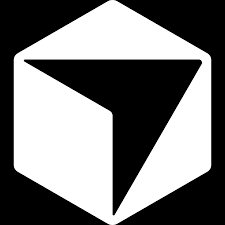
Free or Paid: Paid, with a very small free tier
Platforms: Windows, macOS, Linux
Supported Models: Cascade (Proprietary Flow Engine), Claude Sonnet 4.5, GPT-4o and others
Cursor remains one of the most intelligent AI-powered IDEs available. It analyzes the entire project—not just the open file—and understands relationships between modules, architectural patterns, and project-wide logic.
It performs exceptionally well in:
-
Large, multi-module projects
-
Deep refactoring
-
Resolving complex logical issues
-
Structuring and reorganizing entire systems
What stands out
Cursor handles large-scale codebases with confidence. It can restructure multiple files at once, detect inconsistencies, and propose improvements that align with the existing architecture.
The main drawback is its extremely limited free tier, which makes real usage difficult without subscribing.
Strengths
-
Exceptional understanding of project-wide context
-
Highly accurate refactoring and debugging
-
Multiple high-end model options
-
Ideal for advanced and complex applications
Weaknesses
-
Free tier runs out quickly
-
Requires a subscription for practical use
-
Slightly heavy on mid-range machines
Best for
Professional developers and teams working on advanced or long-term software systems.
2. Google Antigravity — The Most Futuristic Agent-Based IDE

Free or Paid: Free (experimental preview)
Platforms: Windows, macOS, Linux
Supported Models: Gemini 3 Pro, Claude Sonnet 4.5, GPT-OSS and others
Google Antigravity represents a major shift in how AI interacts with development. Instead of relying on text-based suggestions, it uses AI Agents capable of performing multi-step operations across different surfaces of the IDE.
Agents can:
-
Edit and reorganize files
-
Run and analyze terminal commands
-
Interact with the browser
-
Execute long, multi-step tasks
What stands out
The interface feels unfamiliar at first, but the workflow quickly becomes clear: you assign tasks, and the agent handles the steps.
Examples include:
-
"Fix type issues across this directory"
-
"Set up a new service with routing and error handling"
-
"Restructure this module into a cleaner architecture"
Antigravity performs these actions directly across the editor, terminal, and browser.
Strengths
-
True agentic workflow
-
Deep system-level integration
-
Strong reasoning via Gemini 3 Pro
-
Free during preview
Weaknesses
-
Resource-heavy
-
Still experimental
-
Documentation is developing
Best for
Developers who want to experience the next evolution of AI-driven software development.
3. Windsurf — The Best Balance of Performance and Free Access

Free or Paid: Free editor + a monthly quota of AI credits, with paid tiers available
Platforms: Windows, macOS, Linux
Supported Models: SWE‑1.5 (primary engine), SWE‑1, SWE‑1‑mini and others, with optional external model support (OpenAI, Claude, Gemini)
Windsurf provides one of the smoothest and most practical AI coding experiences. It leverages its unique Cascade technology to maintain a deep understanding of your codebase ("Flow" state), making it fast, lightweight, and reliable for day-to-day development.
What stands out
Windsurf performs very well in tasks such as:
-
UI and frontend work
-
API implementations
-
Debugging
-
Component architecture and workflow creation
Its monthly free credits are sufficient for moderate use, and the editor itself remains fully free.
Strengths
-
Fast, clean, and responsive interface
-
Free plan that is actually usable
-
Flexible model support
-
Strong performance for daily tasks
Weaknesses
-
Not as deeply intelligent as Cursor
-
AI responses can feel generic at times
-
Free credits can run out quickly for heavy use
Best for
Developers who want strong AI assistance without committing to a paid plan upfront.
4. Kiro — The Fastest Way to Build Full Projects with a Large Free Trial

Free or Paid: Free tier with a large initial trial + paid plans (Pro, Pro+, Power)
Platforms: Web + Windows + macOS + Linux
Supported Models: Claude Sonnet 4.5, Claude Sonnet 4.0, Auto mode and others
Backed by Amazon (AWS), Kiro takes a unique approach through Spec-Driven Development. You describe what you want, and it generates:
-
Full architecture
-
Code structure
-
Documentation
-
Tests
-
Multi-file functionality
Its free tier is surprisingly generous, giving enough credits to build real, functioning projects before needing to upgrade.
What stands out
Kiro is extremely fast at producing complete project scaffolds. It handles large tasks well and generates well-organized structures.
Some outputs may feel template-like, but the speed and convenience are unmatched, especially for early-stage development.
Strengths
-
Very generous free tier
-
Can generate full project structures from specifications
-
Supports advanced Sonnet models
-
Ideal for MVPs and early-stage ideas
Weaknesses
-
Not ideal for extremely custom systems
-
Some generated patterns feel boilerplate
-
Best value comes with paid tiers
Best for
Founders, indie builders, and developers who need rapid, cost-effective project creation.
Final Thoughts — Which IDE Should You Use in 2025?
Each IDE fits a different type of developer:
| IDE | Best For |
|---|---|
| Cursor | Deep accuracy and large, complex projects |
| Google Antigravity | Futuristic, agent-based workflows |
| Windsurf | Strong free access + fast daily performance |
| Kiro | Quickly generating full projects with minimal cost |
AI-powered IDEs are now a core part of modern development, and these four tools represent the most capable and forward-thinking environments available in 2025.

